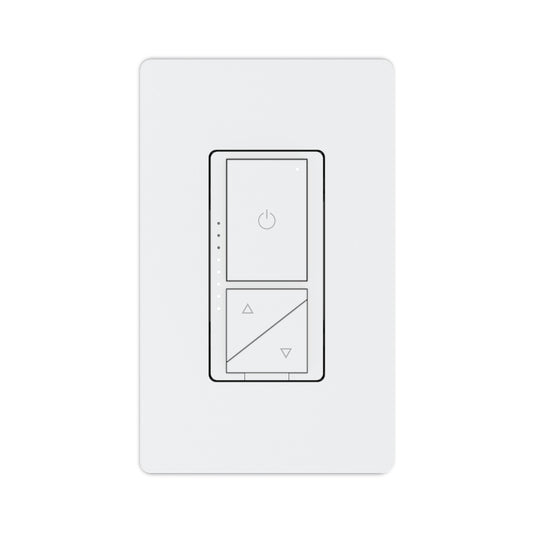Smart WIFI Temperature & Humidity Sensor
SKU: TEMP/WIFI- Smart temperature and humidity sensors monitors home environment
- Connects to other Feit Electric products within the mobile app
- Set smart scenes to activate cooling or heating appliances when specific temperature or humidity thresholds are met
- View More Product Details
Works with:

Share:
Increase your home's comfort and energy efficiency with the Smart Temperature and Humidity Sensor from Feit Electric. This easy-to-read sensor monitors temperature and humidity levels in your living space. Take charge of your home's atmosphere using the Feit Electric app and Smart Scenes. Monitor nurseries, storage units, and wine cellars for optimal temperature control. Create a scene with smart plugs and your fan to cool the room on a hot day. Have Reptiles or tropical plants? Set up a smart scene to turn on a smart plugged Humidifier and a Fan to increase the moisture level. Set your smart lights to change color at specific temperatures or humidity levels. Smart temperature control puts your ideal home environment at your fingertips. Setting up the Feit Electric Smart Temperature and Humidity Sensor is a breeze. Insert the included AA batteries, mount the sensor in your desired location, and then pair it to the Feit Electric app on a 2.4GHz Wi-Fi connection. The user-friendly app lets you control and monitor your indoor climate. Whether optimizing your comfort, increasing energy efficiency, or creating ideal conditions for your belongings, the Smart Temperature and Humidity Sensor lets you create the perfect indoor environment. Upgrade your home for comfort and convenience like never before with Feit Electric.
- Smart temperature and humidity sensors monitors home environment
- Connects to other Feit Electric products within the mobile app
- Set smart scenes to activate cooling or heating appliances when specific temperature or humidity thresholds are met
- Easy to read display allows for easy reference and viewing without having to use your phone
- Easy to install and even easier to connect to the Feit Electric App
- 1-year warranty
Product Dimension
item length (in)
1.1
item width (in)
2.7
item height (in)
2.8
Product Specifications
battery operated
Yes
bulbs included
Yes
dimmable
No
enclosed fixture rated
No
fixture finish
White
hardwire
No
ideal usage
Home Security
pack quantity
1
portable
No
safety location
Dry
smart
Yes
Battery Information
product battery spec
2 x Removable AA Alkaline Batteries
Regulatory/Compliance
CEC compliant
Not Regulated
DLC certified
No
Warranty
warranty years
1
To find out more about Smart Plugs, Controls and Sensors, including guides to getting started and frequently asked questions (FAQs), click the link below.
Increase your home's comfort and energy efficiency with the Smart Temperature and Humidity Sensor from Feit Electric. This easy-to-read sensor monitors temperature and humidity levels in your living space. Take charge of your home's atmosphere using the Feit Electric app and Smart Scenes. Monitor nurseries, storage units, and wine cellars for optimal temperature control. Create a scene with smart plugs and your fan to cool the room on a hot day. Have Reptiles or tropical plants? Set up a smart scene to turn on a smart plugged Humidifier and a Fan to increase the moisture level. Set your smart lights to change color at specific temperatures or humidity levels. Smart temperature control puts your ideal home environment at your fingertips. Setting up the Feit Electric Smart Temperature and Humidity Sensor is a breeze. Insert the included AA batteries, mount the sensor in your desired location, and then pair it to the Feit Electric app on a 2.4GHz Wi-Fi connection. The user-friendly app lets you control and monitor your indoor climate. Whether optimizing your comfort, increasing energy efficiency, or creating ideal conditions for your belongings, the Smart Temperature and Humidity Sensor lets you create the perfect indoor environment. Upgrade your home for comfort and convenience like never before with Feit Electric.
- Smart temperature and humidity sensors monitors home environment
- Connects to other Feit Electric products within the mobile app
- Set smart scenes to activate cooling or heating appliances when specific temperature or humidity thresholds are met
- Easy to read display allows for easy reference and viewing without having to use your phone
- Easy to install and even easier to connect to the Feit Electric App
- 1-year warranty
Product Dimension
item length (in)
1.1
item width (in)
2.7
item height (in)
2.8
Product Specifications
battery operated
Yes
bulbs included
Yes
dimmable
No
enclosed fixture rated
No
fixture finish
White
hardwire
No
ideal usage
Home Security
pack quantity
1
portable
No
safety location
Dry
smart
Yes
Battery Information
product battery spec
2 x Removable AA Alkaline Batteries
Regulatory/Compliance
CEC compliant
Not Regulated
DLC certified
No
Warranty
warranty years
1